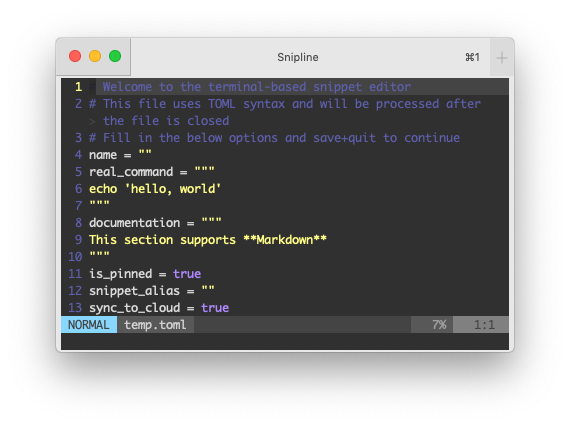A big update for Snipline CLI released today which includes a few notable changes.
New subcommand: snipcli new
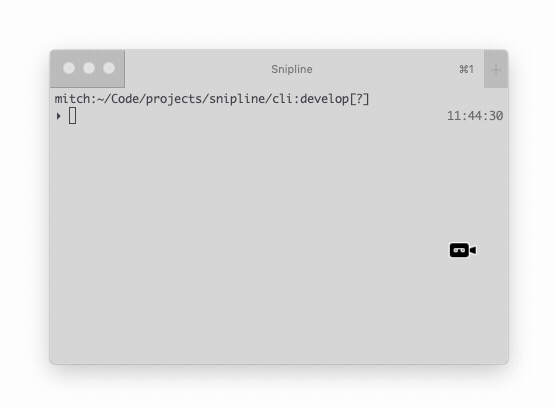
The new subcommand, snipcli new, lets you to add new snippets from the
text editor of your choice. This includes the option to validate and
sync directly to your Snipline account or to save them locally without
the cloud service.
Create snippets from the CLI web GUI
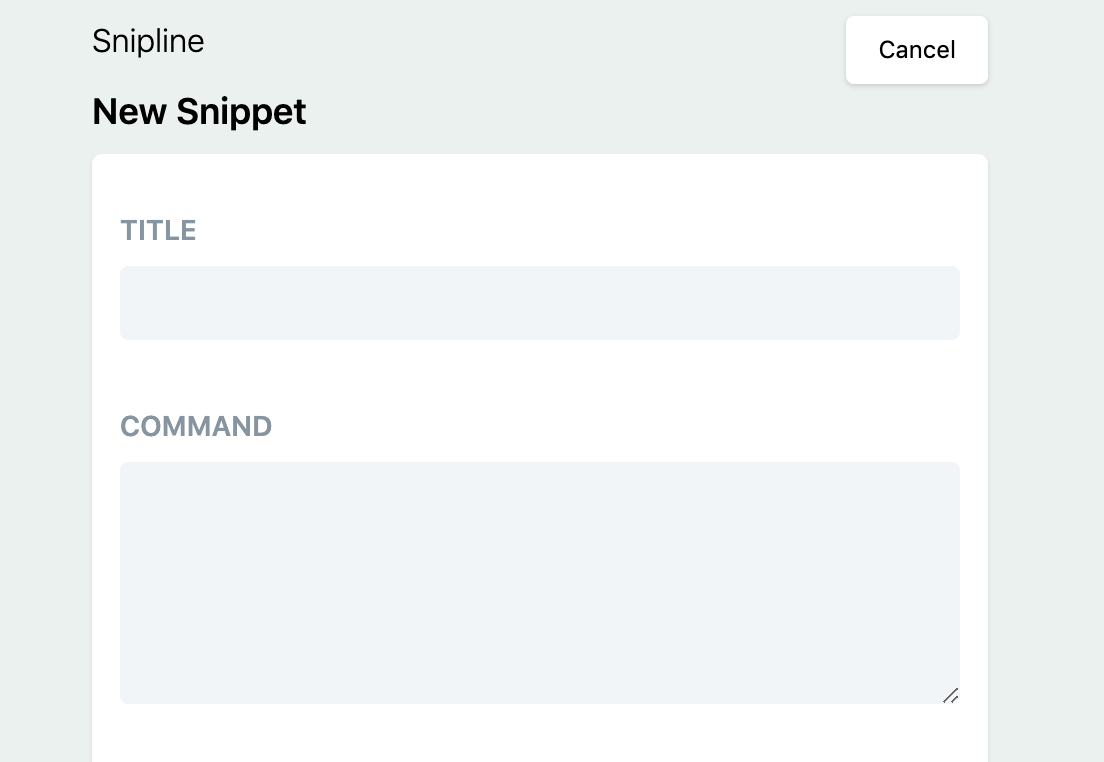
Bringing the web interface inline with the command-line, you can create
snippets from the snipcli web interface.
Copy from search
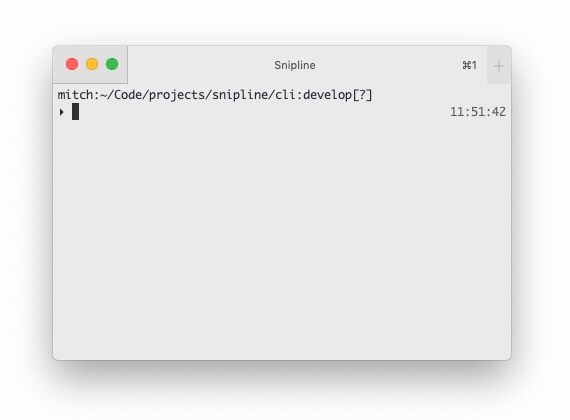
snipcli search now asks you to copy to clipboard instead of running
the selected command by default. To run as the previous version of Snip
CLI, pass search the --run flag.
When copying, Snipline CLI will attempt to use pbcopy on MacOS and
xclip on Linux. It’s not possible to copy from a VM/SSH session at
this time so make sure to select no if you’re not on your own Linux
desktop.
Updated to Crystal 0.30.1
Snipline CLI 0.1.5 was compiled with Crystal 0.29.0, This latest version brings Snipline CLI up to date with the latest version of Crystal. If you’re building from source then make sure to upgrade your version of Crystal as well.
Upgrade now
If you already have SnipCLI installed, make sure to update to the latest version.
# MacOS with Homebrew
brew upgrade snipline/snipline/snipcl
# Linux with Snapcraft
sudo snap refresh snipcli --beta