Snipbar released
I’m pleased to announce that the second Snipline app, Snipbar, is now available for download.
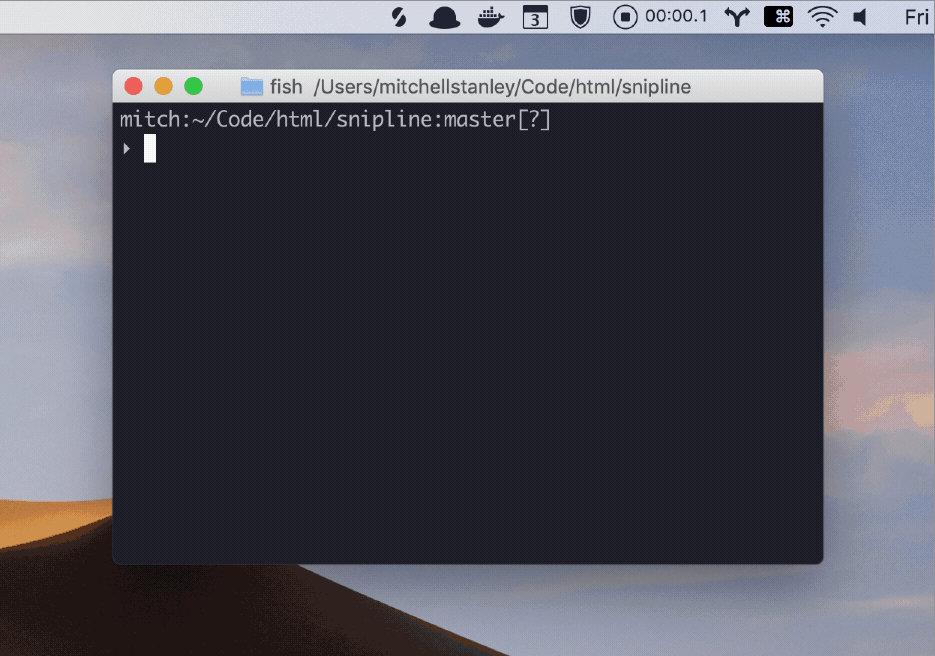
Snipbar is a menu bar app for MacOS with a number of benefits. It’s lightweight (About 5mb at the time of writing!), fast, works with dark-mode, has offline-availability, and a customisable global shortcut.
You can use it alongside the desktop app or use it with the web version of Snipline. It’s available for download from the Mac App Store for free and I also recommend reading the docs on getting the full use out of it! (There’s lots of keyboard shortcuts that are similar to the desktop app.)
Snipline CLI progress
Now that Snipbar is in a good place I’ve started working on the command-line app. Here’s a preview of the workflow so far.
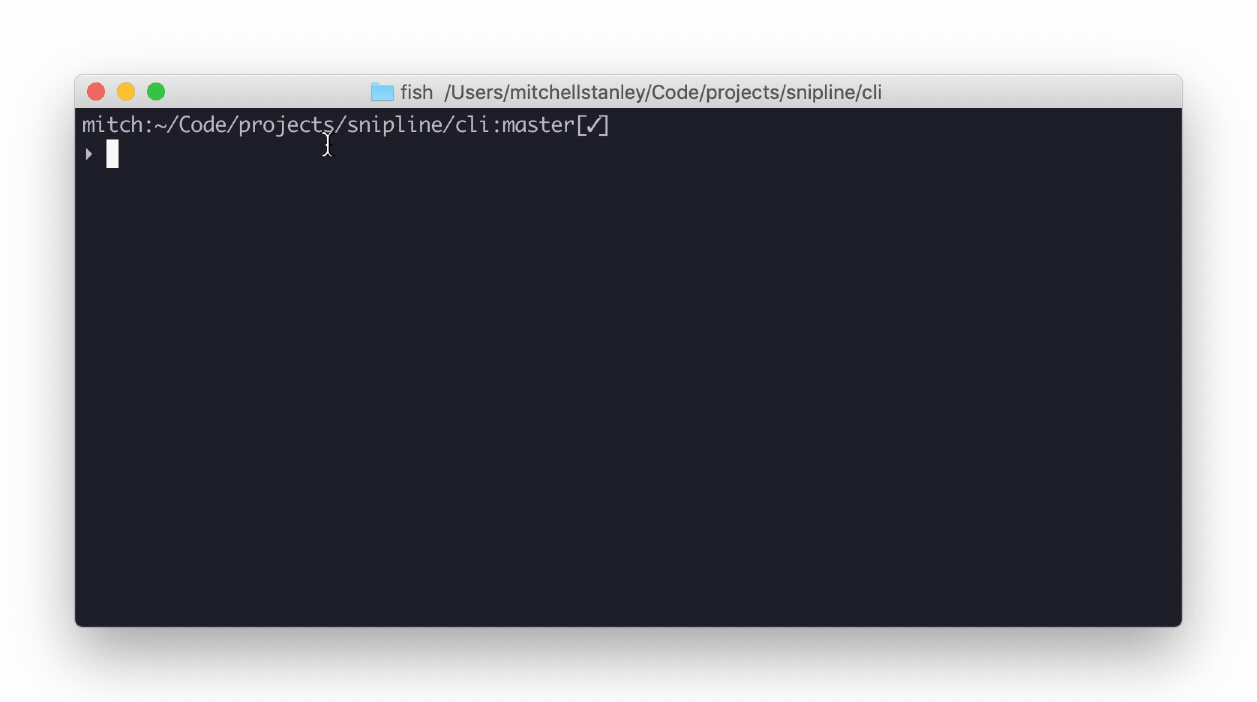
I’m working towards a beta release within the next few weeks. Searching and running commands works, as well as logging in and syncing snippets from the API. The next jobs include more testing, writing documentation, and hopefully getting it onto Homebrew.
That’s all for now, happy coding!

