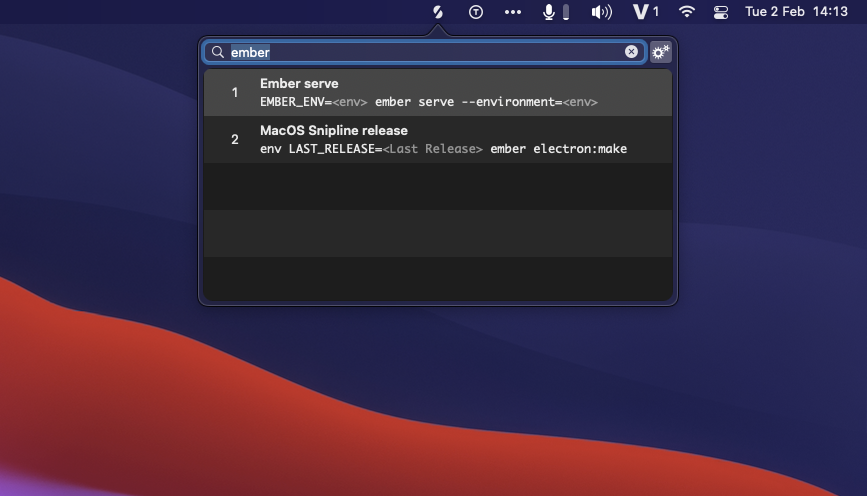Snipbar is a tiny and native (written in Swift) Mac menu bar app that speeds up your Snipline workflow.
Snipbar 0.5.0 fixes two issues which were recently addressed in Snipline Desktop as well as some updates for the Mac App Store.
Changes in 0.5.0
- Allow multi-choice variables to be reused in commands.
- Allow for
\,to be used in multi-choice variables that contain options with commas. - Privacy labels added to the Mac App Store
- Universal Binary (For M1 Macs)
Allow multi choice variables to be reused
This fixes the same issue that was recently addressed in Snipline Desktop 1.0. See here for details
Allow for \, to be used in multi-choice variables that contain options with commas.
This fixes the same issue that was addressed in Snipline Desktop 0.10.1. See here for details
General App Store updates
This release Snipbar shows the privacy badges on the Mac App Store explaining how the app uses your data. To keep it simple: Snipbar uses BugSnag to register crashes which can be tied to your Snipline account and/or Apple account. This is only used for debugging and no data is shared with advertisers or other third parties.
This update is also compiled as a universal binary. So although I don’t currently own an M1 to test this, it should take full benefit of M1 processors (No need to build with Rosetta 2).
Snipbar is available as a free download for Snipline subscribers on the Mac App Store.