Snipline CLI 0.1 released - The command line interface for Snipline
Good news everyone! I’ve been working hard on a beta for Snipline CLI and it’s now available to download and use.
This is an early release so expect there to be missing features and bugs. Although I’ve had no problems so far, I recommend that you do not put this on production machines and always read the commands you generate carefully (It wouldn’t hurt to also check them against ShellCheck as well).
Features
Sync, search and run commands directly from command line
Snipline CLI allows you to search directly from your terminal, on any
machine that you install it on. Simply log-in to your Snipline account
with snipcli login, fetch your Snipline snippets with snipcli sync,
and begin searching with snipcli search <term>.
Free!
Snipline CLI can be used without an active Snipline account. Use
snipcli init to generate the configuration file. After this is done,
you can edit the snippets.json file manually, or in future releases,
use the built in web interface (snipcli web).
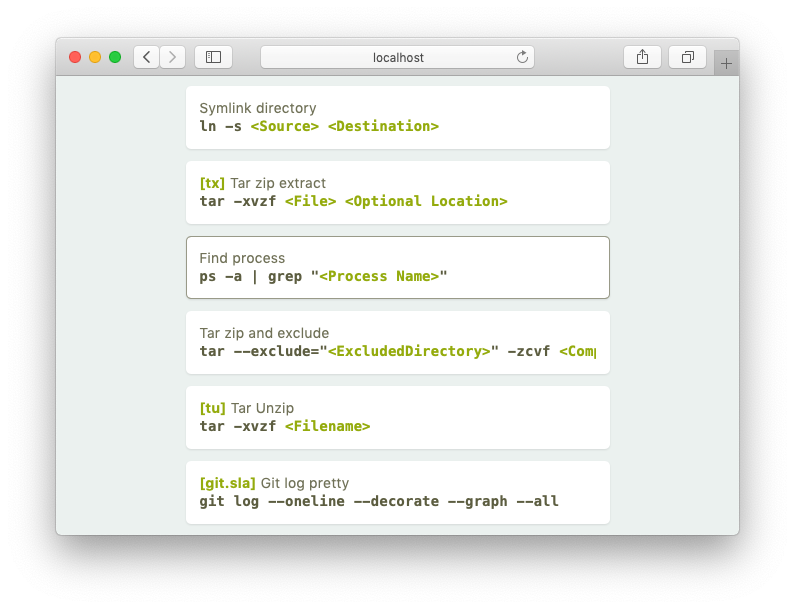
Usable offline
After fetching your snippets, Snipline CLI will store them locally and it only needs to connect to the internet to fetch or update any changes.
With this first release, creating, editing and deleting from Snipline
CLI is not possible, but the long term goal is to be able to do all of
these things offline and then use snipcli sync when you want to sync
to your Snipline account.
Export your snippets
This goes hand-in-hand with the offline usage. When you sync your
snippets they are saved to ~/.config/snipline/snippets.json, so you
can always have your snippets even if you don’t have access to the
internet.
Open Source 🤯
Snipline CLI is open source and written in Crystal, a static ruby-like language. If you find bugs or are interested in contributing, file an issue or email me, and check the contribution guide
Download
Snipline CLI is available for MacOS and Linux via Homebrew, Snapcraft, or from source.
Checkout the documentation for installation and usage available on Github.
