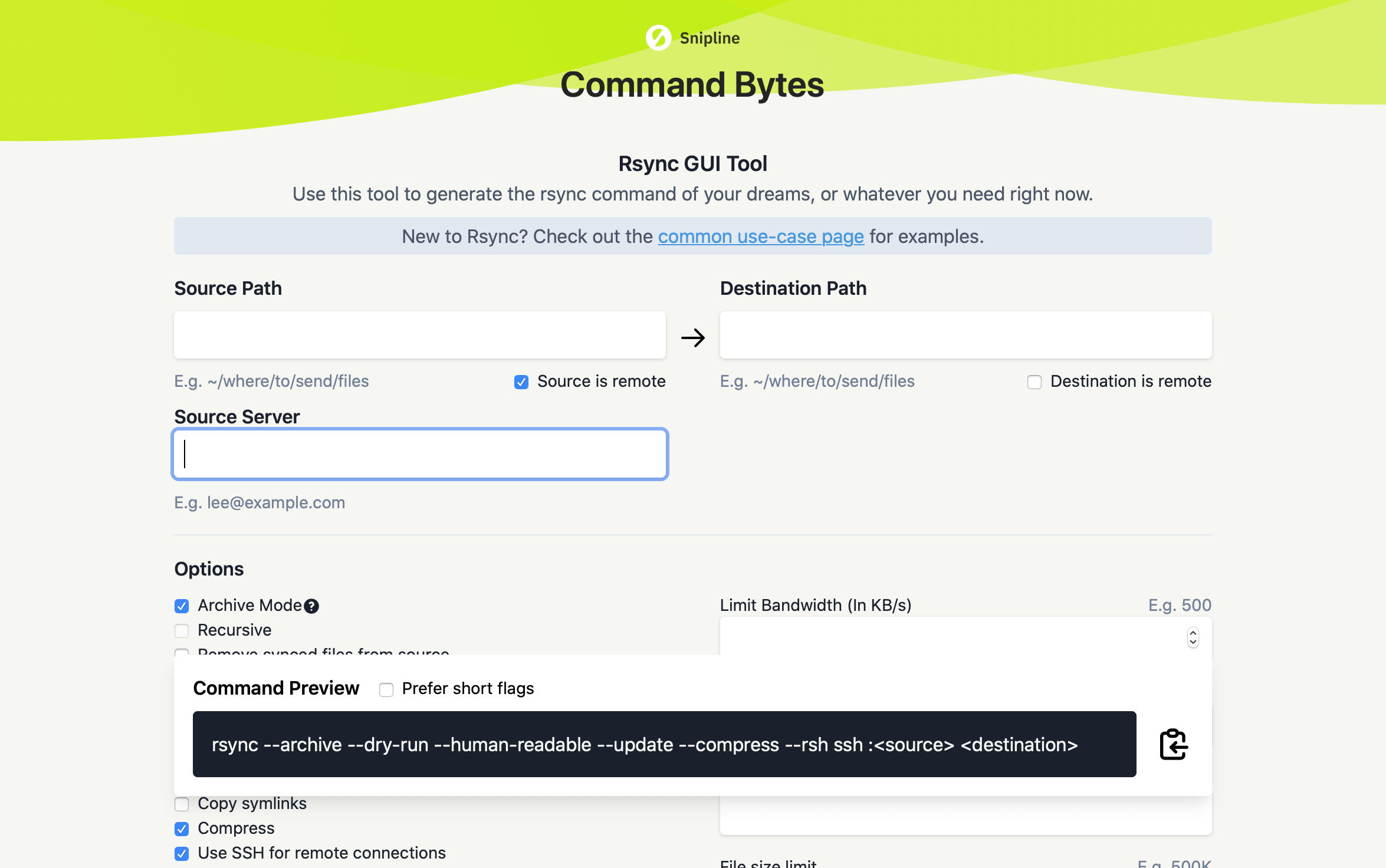Rsync Command Generator is a tiny web app for composing rsync commands.
What is Rsync?
If you haven’t used rsync before then you’re in for a treat. Rsync is a fantastic tool for transferring files between two directories. You can use it for backing up data to external drives, syncing websites from your local computer to a remote server, compare the differences between two directories. The list goes on.
##What Rsync Command Generator does
Rsync Command Generator makes it easy to generate the command for syncing files from one place to another. Select the options that are relevant to your goals, plug in your source/destination directories in and hit the copy button.
There’s a common uses page which has some ready made examples that can be put into your Snipline account (If you have one!).
Like the Rsync GUI Generator? You’ll love Snipline
If you haven’t checked Snipline out already then please do! Snipline is a tool for managing all of your commonly used commands. Here’s the link to the home page. There’s a lot of great features to help boost productivity like vim-keybinds, dynamic variables, a CLI app, and much more.
##Learn how it was built
Rsync Command Generator was written in ReasonML. I wrote a technical blog post which you can read here about my experience with it.